How To Create Abstract Art Online
I don't have software editing programs like photoshop, so I rely on free online sites to do my abstract digital art on. My favorite site is Lunapic. There magic wand tool for removing backgrounds or parts of photos can be a pain to learn how to use, but once you do get it down, the fun begins.
This example of digital abstract art I call LET'S MAKE MUSIC, and to do the piece, I had to first gather up some interesting streaks of light. To do this, I took my camera at night, and on main street, I used the night landscape setting, because it leaves the shutter open for a few seconds. I then took photos of passing cars, moved the camera back and forth slowly as I took photos of storefronts, and even twirled the camera round a bunch of times, hit the shutter release, and let the camera spin by its strap.
I then uploaded a photo of the guitar onto Lunapic. Using the crop tools - including free hand crop tool, as well as the magic wand, I slowly removed sections of the background until I got the photo to the point I wanted it. To give it a rough look, I did not remove the entire background, I left some streaks here and there.

I then copied the image to clipboard under edit and uploaded my first streaks of light photo I would use for this project. I then used the same tools to remove most of the background. I then went to edit, and pasted the guitar from clipboard, so the guitar photo with much of the background gone was now over the edited streaks of light. With these two photos now combined as one photo, I went back to edit and saved this to my computer.

I then uploaded the second photo of streaks of light, and using the same cropping tools and magic wand, removed most of the background from that photo as well. I then saved this photo to clip[board under edit.

Now at the time, I did not know I could access the past edits I had done right from Lunapic, past edits all show up at the bottom of the screen when you click onto a link for edits, so what I did was upload the first two photos that had been combined together back onto Lunapic, then I went back to clipboard and pasted that final streaks of light photo over the other one. Now the project was nearly finished.

With all three photos now pasted over one another, I now went to the effects section and chose to add thermal effects. I am no fan of thermal effects, most of the time I don't like it, but it came out really nice on this project.
The final step was adding my name to the photo, I went into draw and used the text tool and added my name, then saved the finished project to my computer.
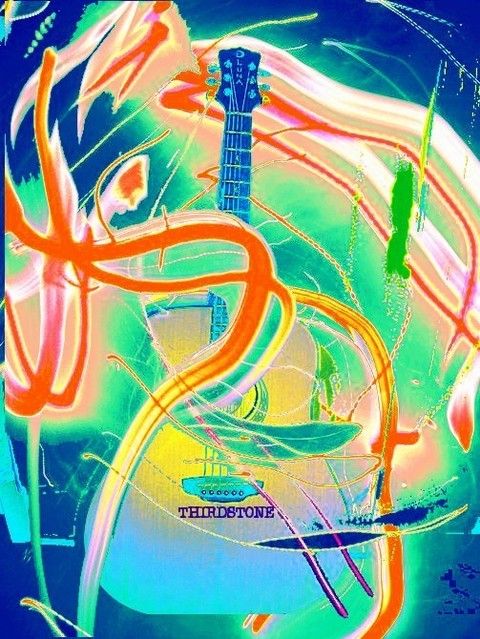
One of the great things I like about Lunapic is it is almost fool proof. At any time, if you don't like the results of an edit or want to undo something, you simply go to edit and hit the undo last action button.
Another great thing is the site uploads a copy of your photo, not the photo itself, so even if you screw something up, the original photo on your computer is untouched.
It took me many long hours to get really good with the sites magic tool, now using it is really easy, and most of my digital abstract pieces is done with the help of the magic wand.

